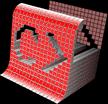 |
CANFIELD STUDIOS Flash 4 Example Files |
The links here are for browsers that have the Flash 4 plug-in (Netscape/Opera) or activeX control (Internet Explorer) already installed and working properly. For ease of editing and to keep files as simple and small as possible, none of these samples includes browser- or plug-in/activex-control detection — so if you don’t have it, you’ll get a big fat nothing.
Still threatening (albeit faintly) to impose some sort of visual continuity on the various sample files available here. These are items created, on the fly, while visiting various newsgroups and message forums, in an attempt to answer user questions by demonstration.
Most of the samples include links to download the source FLA files in Zipped (PKZip) format. Some of them, however, contain fonts that may not be on the receiving system, in which case, they may look significantly different.
You are welcome to download the sample files to dissect them and learn from them, but please be sensible and ethical and DON’T post them on YOUR website as your own work.
These samples are provided as is. They contain precious little text, as yet, explaining anything about what’s going on, but I figure since the FLA is available, you’ll probably be able to figure it out. I make no warranty as to the servicability of these files for any particular purpose, and will not be responsible for any damages resulting from showing these to your friends. They will not make your car run faster, or get you the guy/gal of your dreams, and you’ll still have to brush your teeth, and don’t put that in your mouth; you don’t know where it’s been.
Here is a link to the most current list of web sites devoted to Macromedia Flash and Flash developers, which you may find useful in your pursuit of Flash Perfection (you are in pursuit of perfection, aren’t you?).
http://www.macromedia.com/support/flash/ts/documents/flash_websites.htm
THE EXAMPLE FILES:
Button Spinner
This demonstrates a couple of things. It contains a technique for controlling whether a movie clip runs forward or backward, and, it shows how to make a button do it, such that a rollover launches the movie clip, it loops as long as the mouseover condition exists, and upon rollout, the movie clip play reverses direction, and plays back to the beginning from it’s present point in its timeline. Add to it that it’s the button that controls the movie clips that is rotating in the movie clip.
Color Wheel
An example color transitions, both forward and backward through a timeline.
Counter
An example of limiting a tween to a certain number of iterations.
Drag Swatch
Drag a circle over a button causing the circle to adopt the color of the button (not really, but that’s what it looks like). One version with a single draggable object, and an alternate with six objects.
Elliptical Path
This example shows how to create an elliptical orbital path for an object without using a motion guide.
Key Movement
This example shows how to trap a keypress for continuous scripted movement, sort of the equivalent of "if key still held."
Pick 3 Card Game
Game of logic -- source FLA not provided.
Random Movie w/ Button
This movie loads 10 movies into levels 1 through 10, and then provides a button which runs a random selection. Runs all 10 movies with no repeats.
Rollout Zone
This movie shows how to effect a rollout from multiple buttons without having a rollout mouse event for the buttons themselves. This is done by establishing an invisible button (filled shape in Hit state only) for a general rollout zone around the outside of all the buttons, excluding the buttons themselves and any overlapping area. This button exists only in the second frame of a two-frame movie clip and is only active upon Tell Target from a rollover mouse event on one of the other buttons, and causes itself to disappear again (back to movie clip’s first frame), on its own rollover mouse event.
Security
This movie shows one method of preventing your movies from being “stolen” using a loaded variable, loaded from a complete URL. Even if the user figures out that there is a loaded text file and puts it in the destination directory, the SWF, itself, insists on loading it from the author’s domain. This is prevented by a security measure in the Flash players, themselves, so it cannot load the text file, ergo, it cannot run the movie. This doesn’t really prevent them from stealing the movie, it just prevents the movie from working anywhere but on your domain.
Slider Directional Timeline Control
This movie shows one method of using a slider control to move forward and backward in the timeline.
Tweenless Move
This movie shows how to impart animation, including position change and rotation, dynamically using Set Properties for the motion, and using only a three-frame movie.
Variable Speed Control
Example of actionscript animation altering the apparent speed of animation with a slider button.